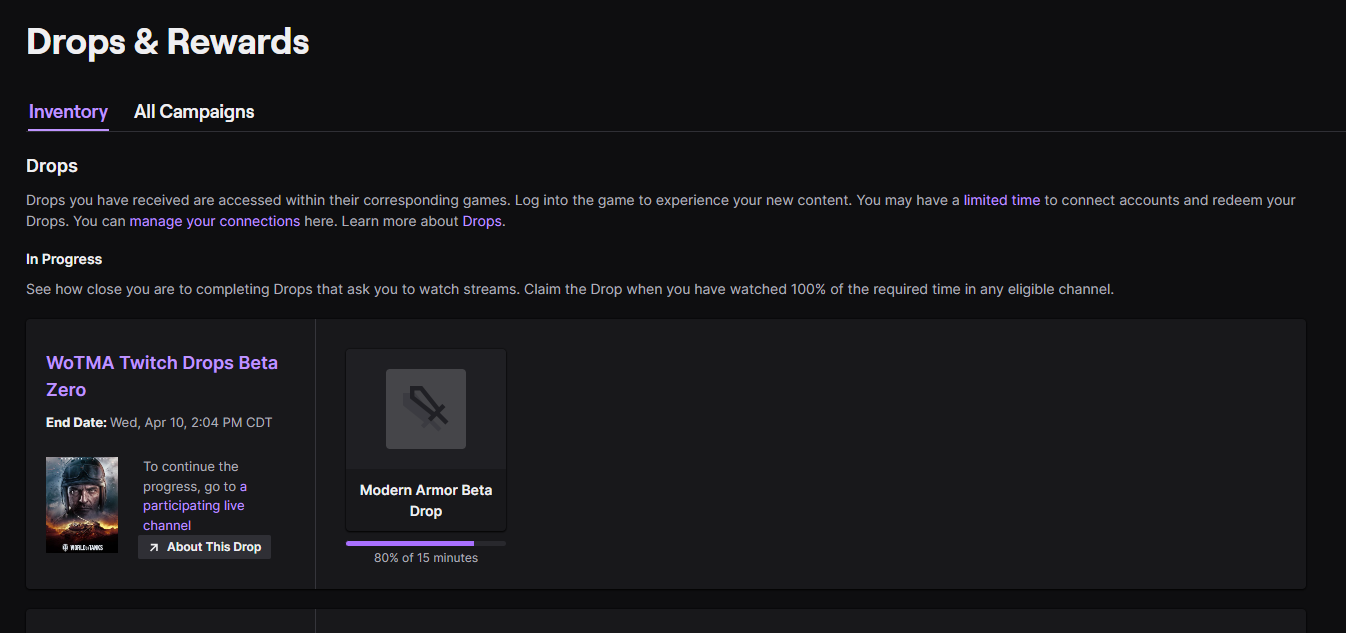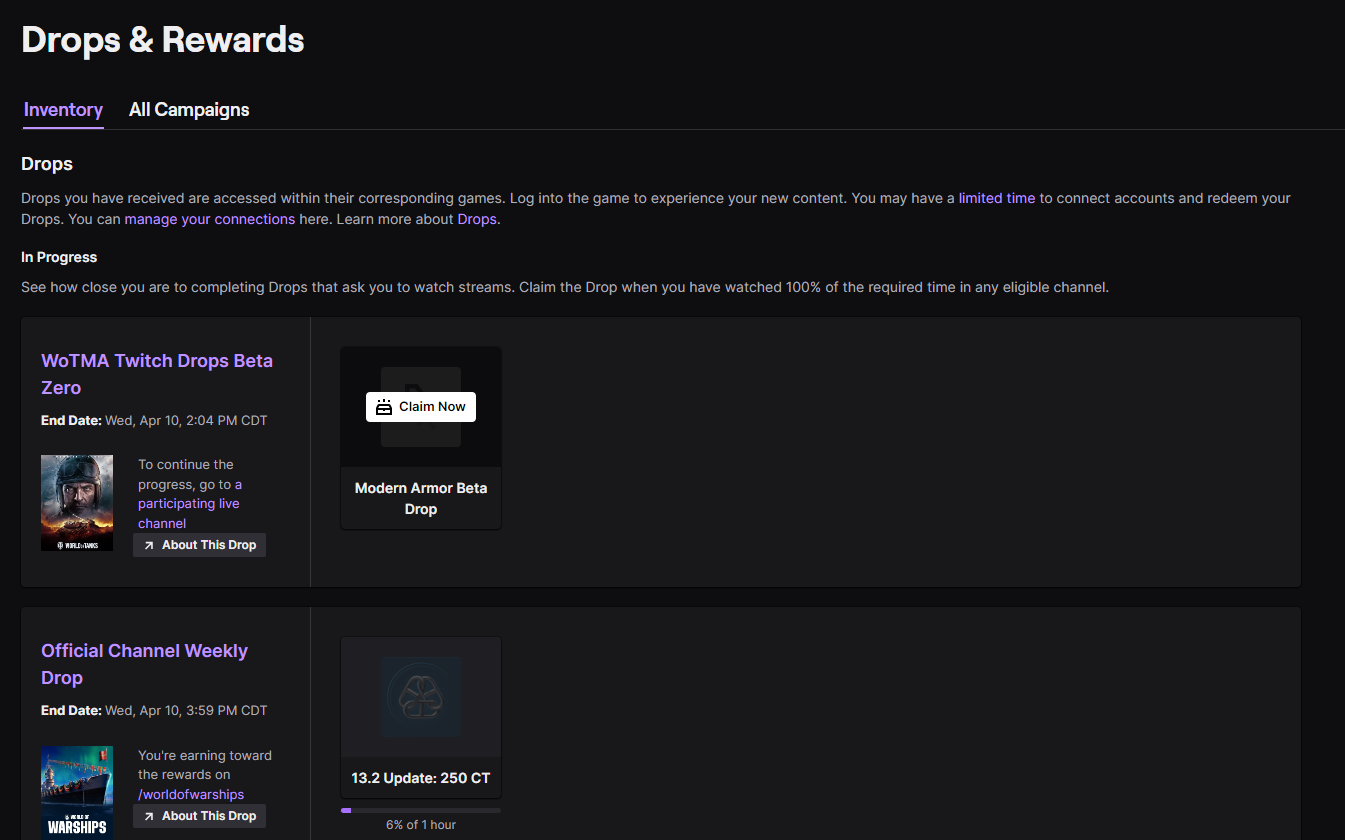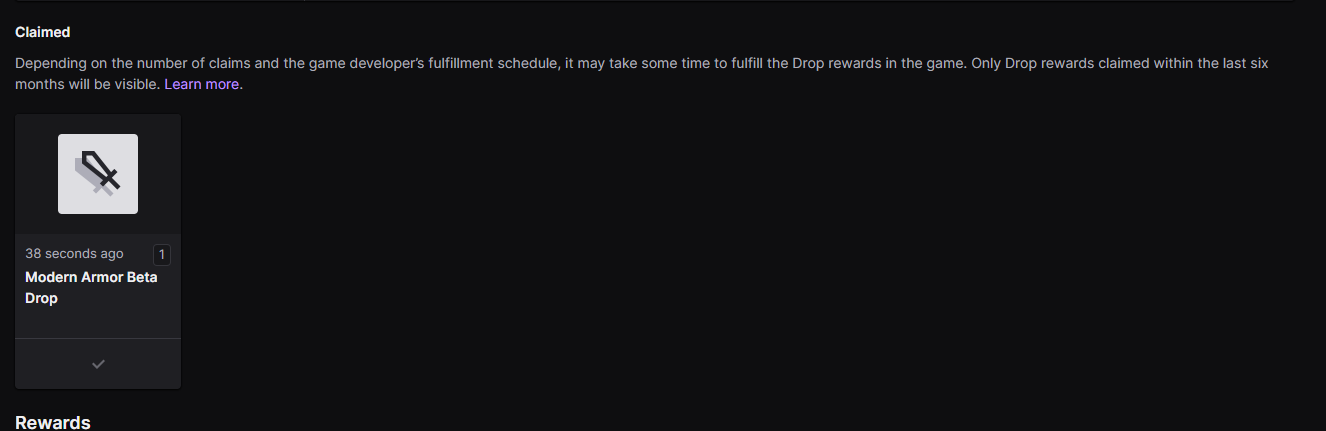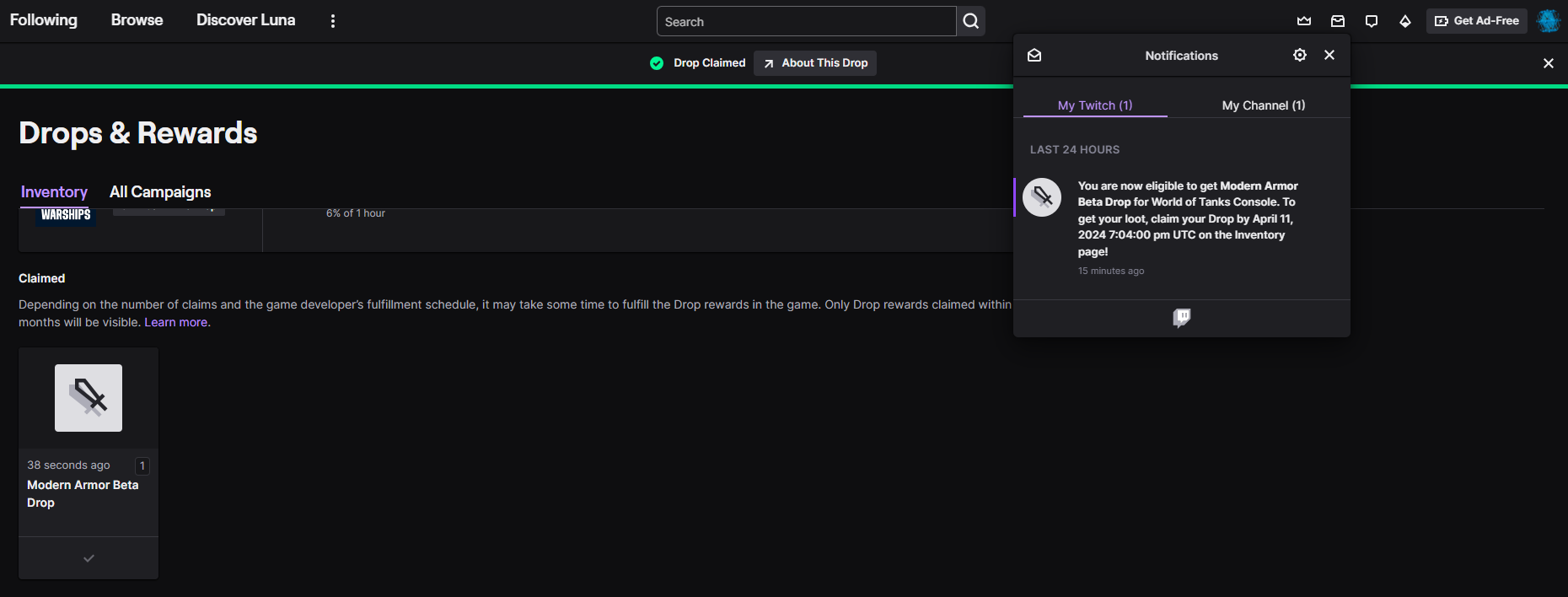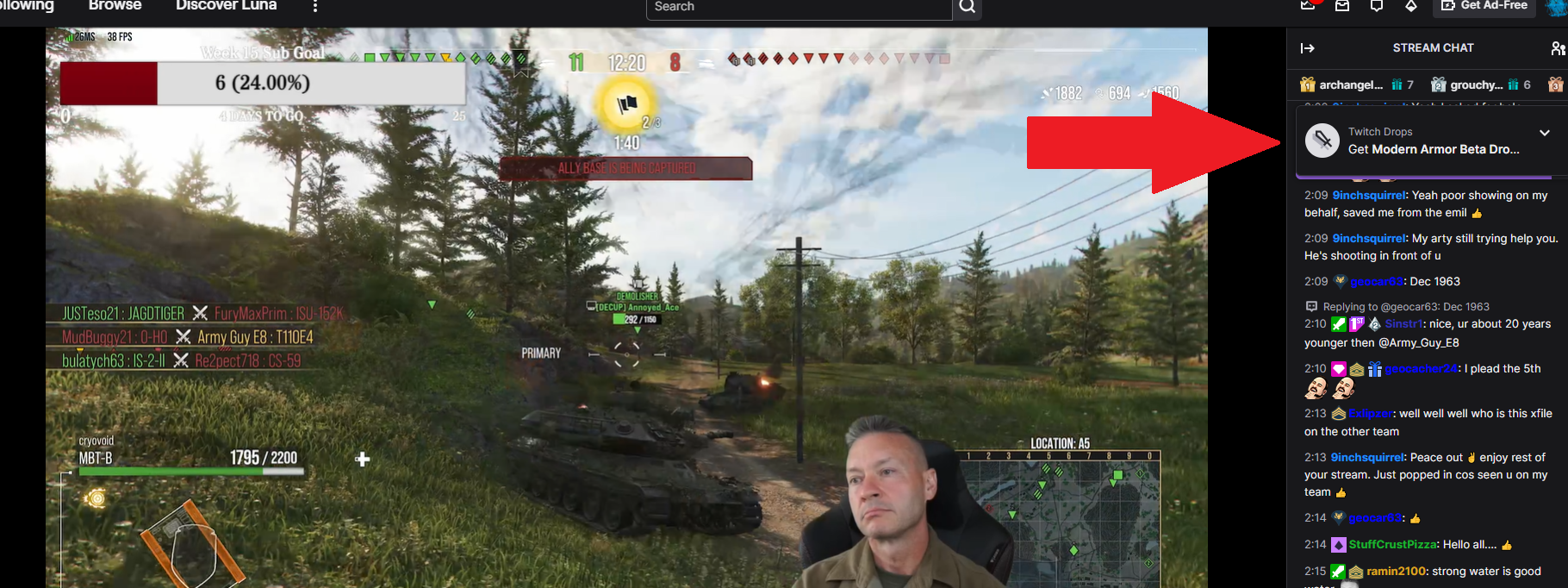Now, rolling out for battle isn’t the only way to earn rewards, Commander. Watch any participating World of Tanks Modern Armor Twitch stream on Twitch during the specified times, and you’ll get rewarded with Twitch Drops!
Check out the current drops by following
World of Tanks Modern Armor on Twitch
and checking your
Twitch Drops Inventory page
.
Any of the following World of Tanks Modern Armor and Community Contributor livestreams:
What Are Twitch Drops?
Twitch Drops are rewards that you can earn simply by watching select World of Tanks Modern Armor livestreams for a specific period of time.
Each Drop has a watch time requirement. You can check your progress and claim each Drop in the Twitch interface as you watch streams.
How It Works
- Connect your Wargaming.net and Twitch accounts.
- Go to your Wargaming Account Management page.
- Add your Twitch account information in the “Twitch Account Linkage” section. Don't have a Twitch account? Sign up today at https://www.twitch.tv/
- After successfully connecting the accounts, you will see Twitch as a linked platform in your Wargaming.net account settings. You will also see Wargaming.net in your Twitch account settings.
- Watch World of Tanks Modern Armor streams that have Drops enabled on our Twitch channel, and track your progress toward a Twitch Drop via the progress bar.
- Claim the Drop within 24 hours of the campaign's end by clicking the Claim button in the pop-up notification in the livestream interface or in your personal Twitch Inventory.
Important note: Drops must be actively claimed on your Twitch account by clicking the button that is either in the pop-up notification in the livestream interface or in your personal Twitch Inventory. If you do not take action, the Drop will disappear 24 hours after the end of each campaign!
FAQ
Am I guaranteed to get the reward after watching a stream?
Yes. If you watch a live World of Tanks Modern Armor stream with Drops enabled, you will receive the reward. Don’t forget to claim the reward in the Inventory section of Twitch.
How will I know if I have received a reward?
Once you get a reward, you will see a notification in Twitch. Go to the Inventory section and claim your item.
Does watching a recorded stream (video on demand) count?
No, you get rewards only if you watch the live stream.
Do I have to watch a single live stream in one sitting to earn the bigger rewards?
Nope! You can join us for multiple streams to rack up the hours needed for the biggest rewards.
How do I know if Drops are enabled?
You can see when a Drops campaign is available on a channel in the Twitch Browse category or on channel pages by looking for the “DropsEnabled” tag. You can also filter by the “DropsEnabled” tag when viewing a category page.
When Drops are enabled, you’ll see a confirmation in the stream’s chat box.
What if I have a problem getting my Drops?
If you’ve logged enough watch time and have claimed a Twitch Drop but do not receive, try the following steps to resolve the issue:
- Log in to your Wargaming.net account and open Account Management.
- Unlink your Wargaming.net and Twitch accounts via the button.
- Log out of your Wargaming.net account.
- Log in to your Twitch account.
- Open Settings and switch to Connections.
- Disconnect from Wargaming.net.
- Log out of your Twitch account.
- Log in to the Wargaming.net account that should be linked to Twitch and open Account Management.
- Reestablish the link to Twitch in the “Twitch Account Linkage” section.
- Log back in to your Twitch account, open the Connections tab, and check that the accounts are once again linked.
I had a Twitch stream running on mute in the background but didn't receive the Twitch Drop. Why?
To be eligible for Twitch Drops, you need to be recognized as an active viewer by Twitch. If the stream is muted, Twitch may not register you as a viewer, thus disqualifying you from receiving Drops.
I was already playing when I got my Drop, but I don't see it in my log. What do I do?
If you’re playing World of Tanks Modern Armor at the time you claim your Drop, you might need to exit the game and log back in to see your Drops in your account.