Customizing the look of your vehicle with Emblems, Inscriptions, and Flags has long been a part of the World of Tanks experience.
But if you want to dramatically refresh your tank’s appearance, customize it with Camouflage or a Skin!
Both Camo and Skins allow you to completely change the look of a tank. Both also provide a concealment bonus while applied.
Camo and Skins can be acquired using Gold, earned through Challenges, and received from Season Passes. Camo also can be acquired with Silver.
Click on the links below or read on to learn more:
Camouflage
Camouflage/Camo is a paint job that you apply to the body of your tank. You can apply it either to part of a tank or to the entire exterior.
Camo that your purchase with Silver lasts only a few days after you apply it. Camo that you purchase with Gold, however, becomes permanently applied to your tank.
Camo patterns become active only on maps associated with the same environment:
- Summer Camouflage is automatically displayed on summer maps
- Winter Camouflage is automatically displayed on winter maps
- Desert Camouflage is automatically displayed on desert maps
- Urban Camouflage is automatically displayed on urban maps
Below are examples of different types of Camo patterns. These patterns were added to the game with the launch of Cold War mode.
Summer |
[MERGE] |
|
Flecktarn Four-tone camouflage that was used in West Germany during the 1970s.  |
Mlok (Salamander) Four-tone camouflage that was used by Czech forces during the 1960s and 1970s.  |
|
ERDL Four-tone camouflage used by US forces post-World War II.  |
Jigsaw Four-tone camouflage that has a jigsaw puzzle-like appearance.  |
|
M84 Pattern Three-tone green-dominated camouflage.  |
French Lizard Three-tone camouflage consisting of a variety of green and brown colors.  |
|
M90 Splinter Five-tone camouflage used by Sweden during the 1980s. 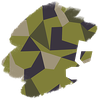 |
[MERGE] |
Winter |
[MERGE] |
|
Strichtarn A raindrop pattern used by East Germany between 1965 and 1990. 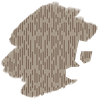 |
Gray Digital A gray-dominant five-color pattern used by the JASDF. 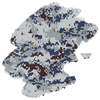 |
|
Tropentarn Three-tone variant of the Flecktarn camouflage. 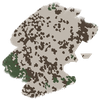 |
Moro A raindrop pattern used by Poland between 1969 and 1990. 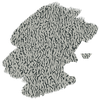 |
|
Soldier 2000 Four-tone camouflage used in South Africa during the 1990s. 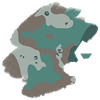 |
Tibet-Tarn Widely used by the Chinese army in Tibet, this camouflage is very similar to the Flecktarn pattern. 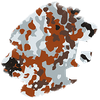 |
Desert |
[MERGE] |
|
Chocolate Chip Desert Three-tone desert camouflage that US forces started to use in the 1960s.  |
Greek Lizard Three-tone camouflage.  |
|
Omani Desert Four-tone brown-dominant camouflage. 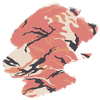 |
Tiger Stripe South Vietnamese tiger stripe camouflage used for jungle warfare.  |
Skins
Like Camo, Skins can be applied either to part of your tank or to the entire exterior. In addition to painting your tank a new color, they often also add visual elements like leaves or mesh netting for a completely different look.
Unlike Camo, Skins are active in every environment and provide a concealment bonus no matter what type of map you’re playing on.
The two main types of Skins available are Premium Skins and Hero Skins.
- Premium Skins are available to certain Tech Tree tanks and cost 2,000 Gold.
- Hero Skins are available to certain Premium tanks as well as to some Tech Tree tanks associated with licensed or special content. They cost 3,000 Gold.
Below are images of the Premium and Hero Skins that have been created so far. Take a look!
World War II
U.S.S.R.


























U.S.A.










































Germany
































U.K.
















France














Poland
















Czechoslovakia














Italy












Sweden
China



Japan



Cold War
Western Alliance





















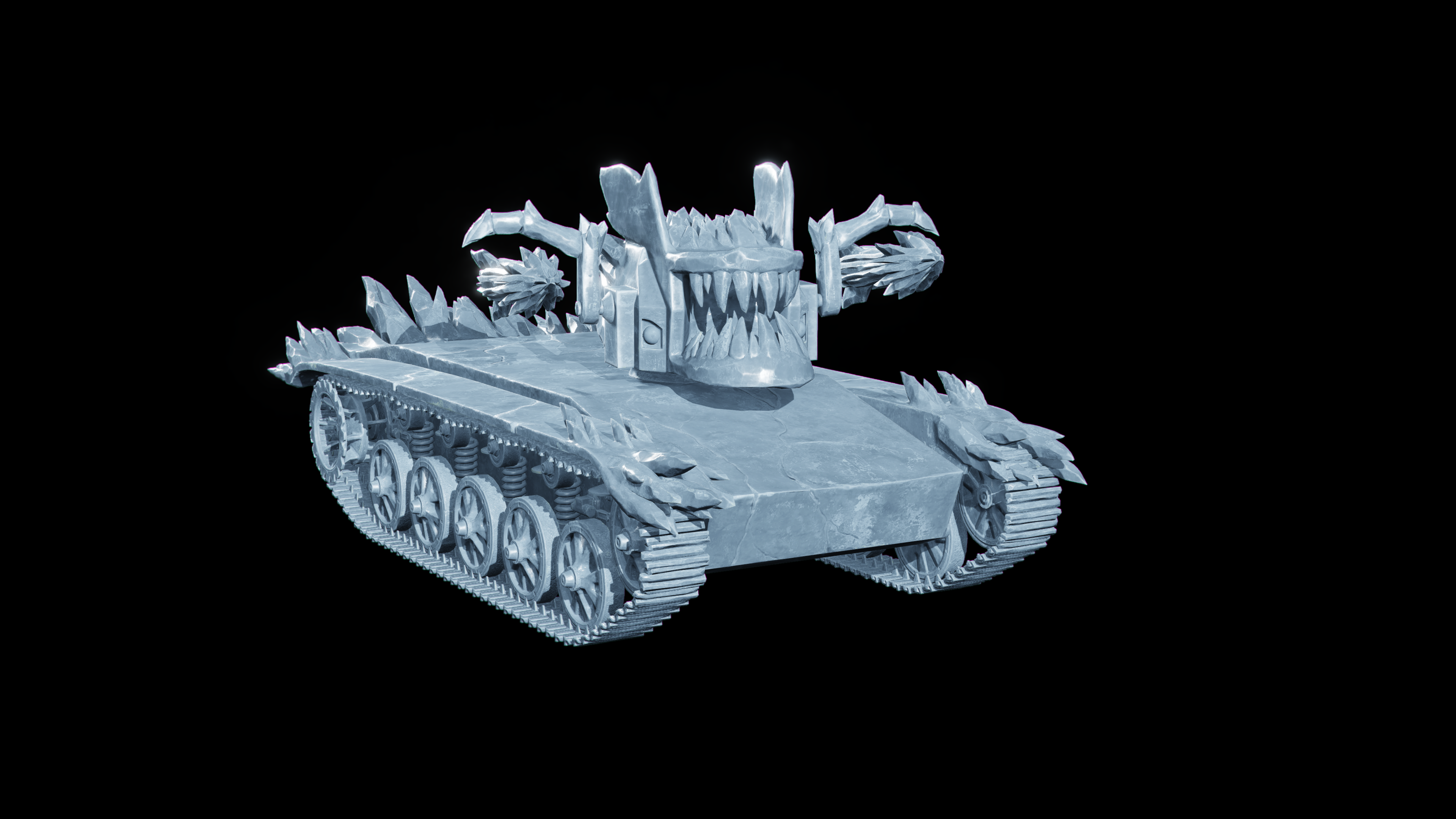







































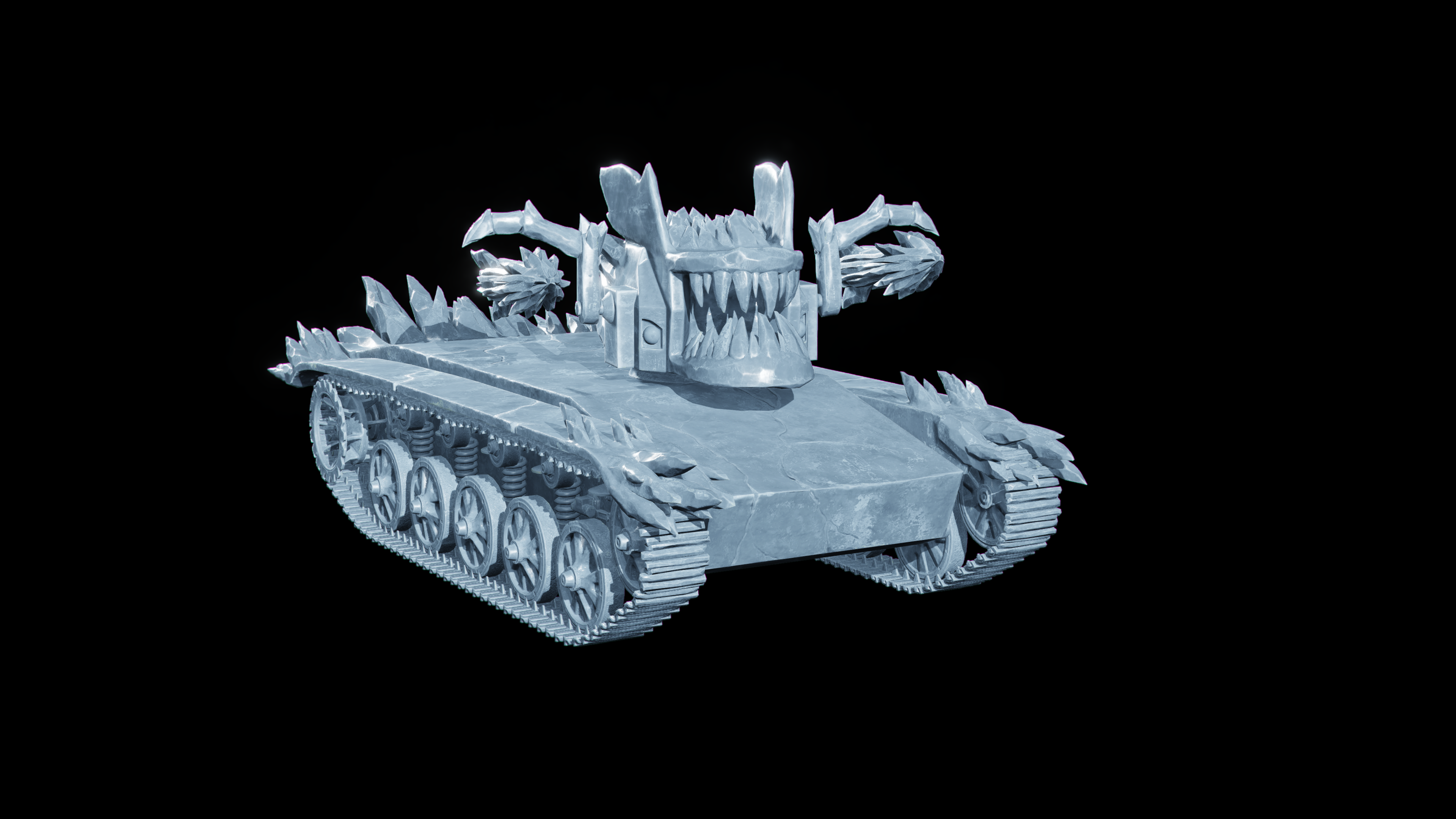


















Eastern Alliance




















































Independent












Additionally, some tanks have special event Skins. Availability of these Skins may be restricted to specific events or seasons.
Examples of special event Skins are the Black Friday Skins:


































How to Apply a Skin or Camo
You can acquire, apply, and keep track of new Skins and Camo using a tank’s Customization menu:
- Select a tank from the “Tanks” tab.
- Press the corresponding button to enter the “Customize” menu.
- Head to the “Appearance” tab.
- Select “Camouflage.”
Skins will be denoted with a gold-colored spray gun icon and will be the first choices listed among the options.
After you acquire a Skin or Camo, you’ll see the option to apply it to all slots or simply the current selected slot. Mix and match your look!
How will you look when you achieve victory? The choice is yours!


